How does Weather 4SB look on my Squeezebox?
The following are sample screenshots for each of the three supported Squeezebox models: Touch, Radio and Duet/Controller. Note that the appearance of the weather images (colors, icons etc.) is customizable.
SB Touch:
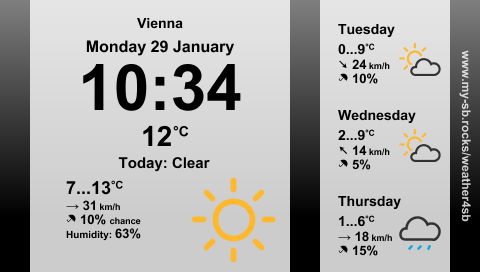
SB Radio:
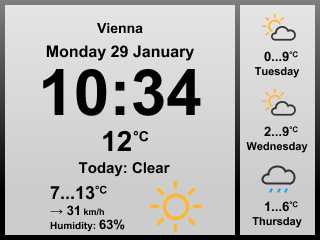
SB Duet/Controller:
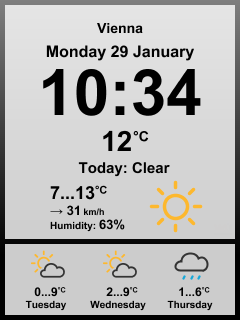
You may view these images directly on your Squeezebox by tuning in to one of the following URLs in the Image Viewer screensaver app on your Squeezebox:
- http://weather4sb.my-sb.rocks/demo/touch.lst
- http://weather4sb.my-sb.rocks/demo/radio.lst
- http://weather4sb.my-sb.rocks/demo/duet.lst
How much bandwidth does the Weather 4SB screensaver require?
The Weather 4SB screensaver requires approximately 35 kilobytes per minute when active. The Plus subscription plans, which allow the use of custom background images, may require 300 kilobytes per minute.
Can I use Weather 4SB on more than one Squeezebox?
Yes, with the Flex and Premium plans. A prerequisite for using Weather 4SB on two or more Squeezeboxes under the same subscription is that the players are hosted on the same local area network (LAN). Furthermore, you may need to run the screensaver with a reduced refresh rate not to exceed the limits of your subscription plan (i.e. max number of image downloads per minute).
Where do I have to put my photos if I want to show them as a slideshow with Weather 4SB?
There are three options: 1) Flickr, 2) iCloud shared photo album, 3) shared photo album on Google Photos 4) shared folder on your local network.
Is Weather 4SB available in other languages?
So far Weather 4SB is available in English only.